Chess
The classic game of strategy, now over HOPR. This is one of the great two-player dApps made by our community.
Find a friend (or enemy) to play against, share the link and PeerID of another node in your Playground cluster and follow the connection instructions to play a game.
To start a game, both you and your opponent have to complete a few steps:
Step-by-step instructions
Your Perspective (the host):
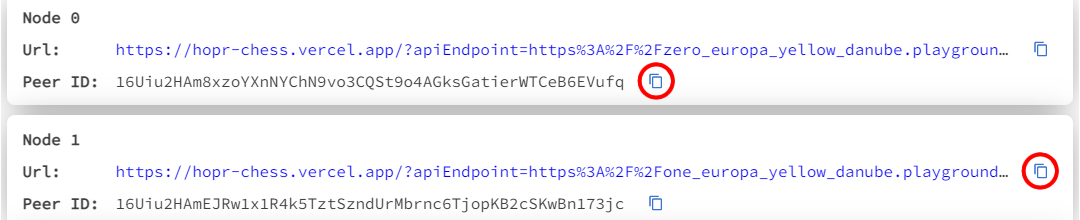
(1) Pick two nodes to use, open one, and send the other to your opponent.
(2) Copy and send your node's peerID to your opponent. In this scenario, node 0 is the host's node, and node 1 is for the opponent. As the host, you should have passed on node 1's URL and node 0's peerID (the peerID and URLs will be different for you).

(3) You should see an interface similar to the one below once you click on your node's URL (node 0). Click on "NEW GAME" on the top right of the page. This should open a pop-up.
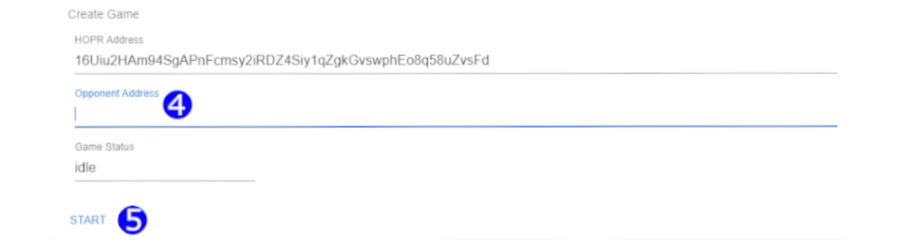
(4) Enter the peerID of your opponent's node (node 1 in this example).
(5) Click "Start" and wait for your opponent to connect.
Opponent's Perspective:
Note: You should have the URL of the node you will be using and the peerID of the host's node. If you don't have either of these details, ask the host to send them.
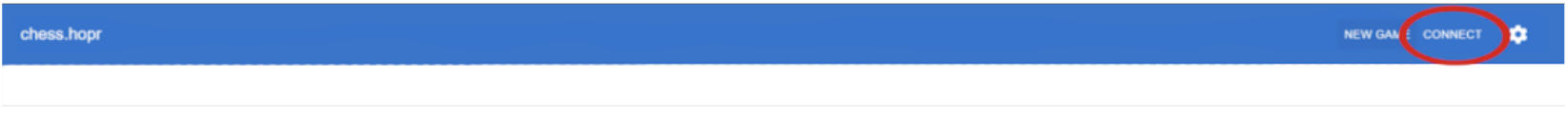
(1) Open the URL for your node and click "CONNECT" on the top right of the page. This should open a pop-up.
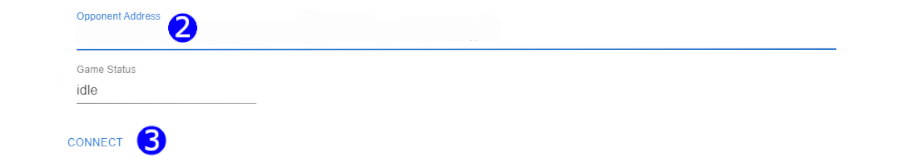
(2) Enter the peerID of the host's node.
(3) Click "connect" and wait for the game to start (only do this after the host has created a game).
Gameplay:
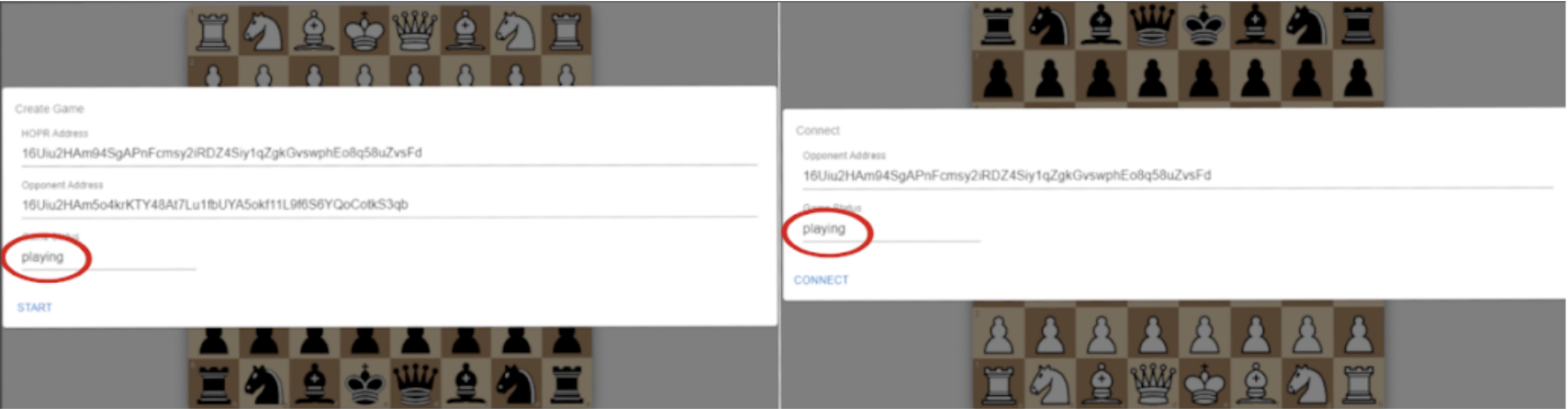
Once the above steps have been completed, both players should see a chess board on their browser. Make sure to click out of the pop-up before starting.
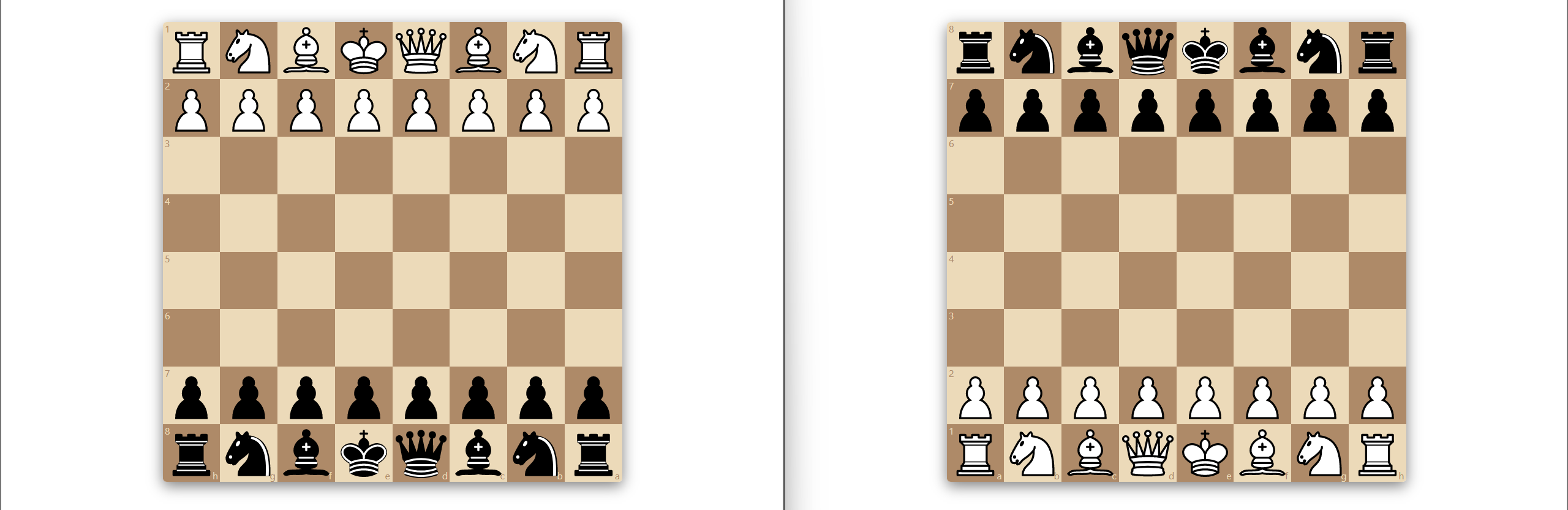
There is no timer for this game, but the cluster only lasts 20 minutes, so make sure to finish your game before time's up!