Developing HOPR apps
The HOPR network is only useful if data is being transferred through it. In fact, the more data transported through HOPR nodes, the more private the whole network becomes. The HOPR network is designed to have constant traffic, making it impossible for malicious actors to subtract meaningful information from it.
HOPR apps are a key component in providing this flow of data. Developers can build applications on top of the HOPR network to provide users with a private channel for exchanging information. At the same time, HOPR apps create traffic within the network, increasing the amount of noise mixers used to protect the entire ecosystem. You can learn more about the HOPR protocol here..
There are two ways to build applications with the HOPR protocol:
- dApps built on top of the REST API
- protocol applications built directly with the TypeScript source code
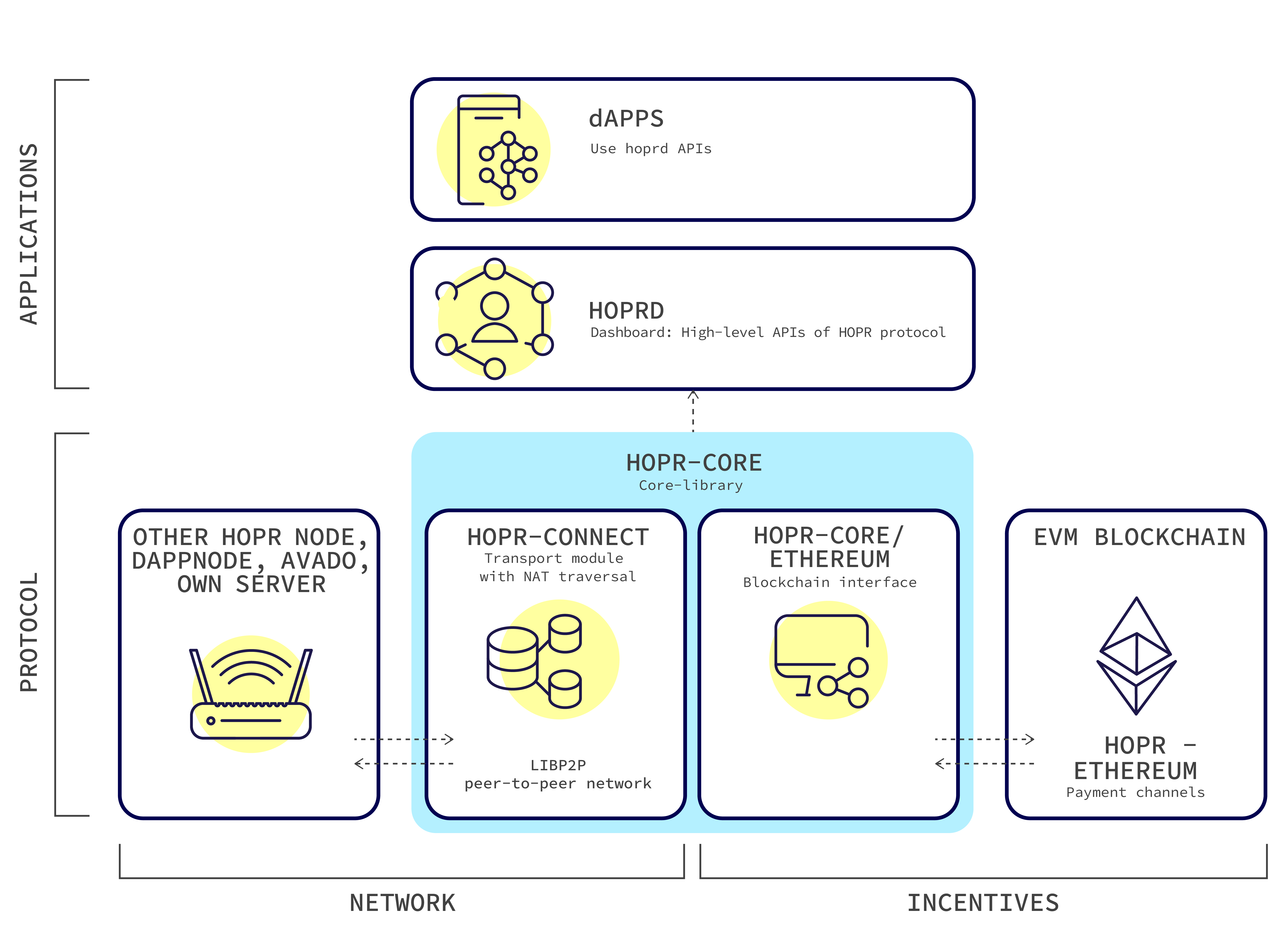
Use cases
Here are just some of the many use cases we believe the HOPR network is a great tool for:
- Browsing information securely from websites without being tracked by ISPs or third-party providers.
- Sending blockchain transactions without leaking metadata to miners or other relayers.
- Creating p2p applications that require private communication (e.g., gaming, online chats).
- Proxying traffic via a SOCKS-like interface that forwards traffic via the HOPR network.
Building HOPR apps
The easiest way to build HOPR apps is by launching your own local HOPR cluster, connecting to these nodes via a REST/WebSocket client, and building on top of the REST API. Use our walkthrough to become familiar with this entire process, and read our OpenAPI documentation to learn how to interact with HOPR nodes once they are up and running. Also check out our HOPR Bounties to earn money for building dApps.
Walkthrough
The following three-part guide showcases how to get everything ready to build a HOPR app.
OpenAPI Documentation
We use the OpenAPI standard to document our REST API. You can see it in our REST API section.
If you are running a hoprd node locally, you can see the exposed API endpoint of YOUR node at http://localhost:3001/api/v2/_swagger/